Introduction
When it comes to creating a compelling and successful WordPress website, one of the most critical decisions you’ll make is “How to Choose the Right WordPress Theme”. With thousands of WordPress themes available, selecting the perfect one can be a daunting task. However, we’ve got you covered. In this comprehensive guide, we’ll walk you through the do’s and don’ts of picking a WordPress theme, considerations for choosing the best theme, and where to find your dream theme. By the end, you’ll have the knowledge to make an informed decision that will set the foundation for your website’s success.
Do’s and Don’ts for – “How to Choose the Right WordPress Theme“
Do Make a List of Essential Features
Before you start your theme selection process, it’s crucial to identify the features your website needs. Use the WordPress Feature Filter in the Themes Repository to customize your search based on specific features such as translation readiness and header flexibility. Knowing your design preferences, such as the number of columns, is equally important.
Less is More – Avoid Bloated Themes
When selecting WordPress themes, remember that less is often more. Avoid themes overloaded with unnecessary features that can harm your website’s performance. Feature-rich themes may look appealing but can slow down your site and pose security risks. Choose themes that focus on essential functions to keep your site sleek and secure.
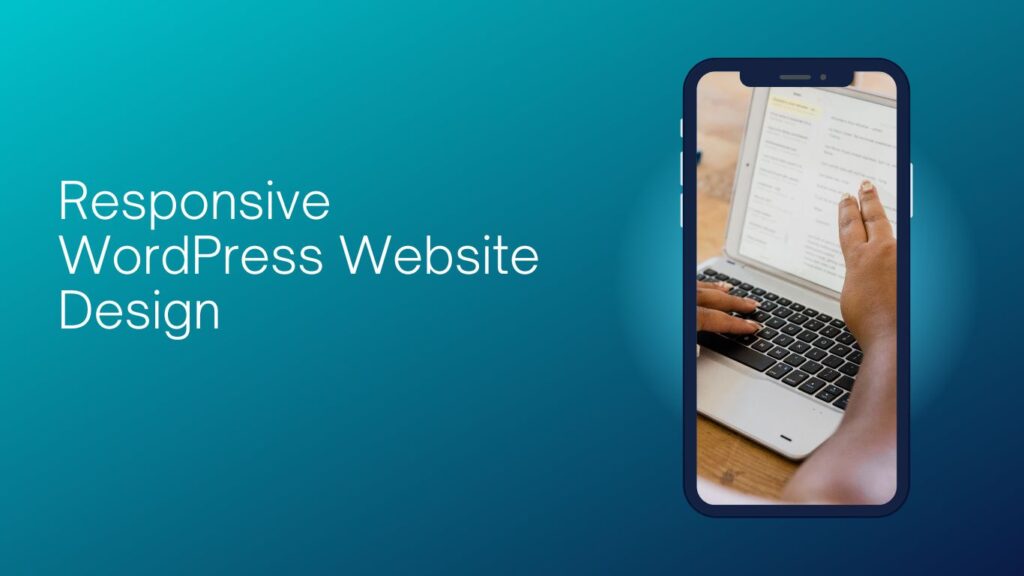
Prioritize Responsive Design
Responsive design is a must in today’s mobile-centric world. Ensure your chosen theme is compatible with various devices, including mobiles. Look for features like fluid site grids and flexible images for seamless mobile experiences.
Consider Color Schemes
The color scheme of your theme plays a significant role in brand recognition. Align your colors with your logo and consider adding hints of color to make your website visually engaging. Keep in mind that lighter-colored themes are generally preferred by visitors for better readability.
Premium Themes vs. Free Themes
While free themes are budget-friendly, they may lack quality and regular updates. Although premium themes require a one-time fee, offer more features, security, and support. WP Engine’s acquisition of StudioPress provides access to premium themes and the Genesis Framework. Choose wisely based on your long-term goals.
Readability Matters – Choose Readable Fonts
Select fonts that are simple, sophisticated, and easy to read. Avoid fonts that strain the eyes of your visitors. If necessary, customize your theme’s fonts using CSS to ensure readability.
Thoroughly Test the Theme
After selecting a theme, thoroughly test it. Use the Theme Check plugin to ensure it meets current WordPress standards. Review your content, check mobile responsiveness, and ensure images load correctly. Consider using a child theme plugin and staging environments for more extensive testing.
Where to Find Your Dream Theme
WordPress.com Theme Gallery
If your website is hosted on WordPress.com, explore the Theme Gallery under Appearance → Themes. WordPress.com themes are curated, up-to-date, and compatible with WordPress core. Utilize filters to narrow your choices based on your site’s needs and preferences.
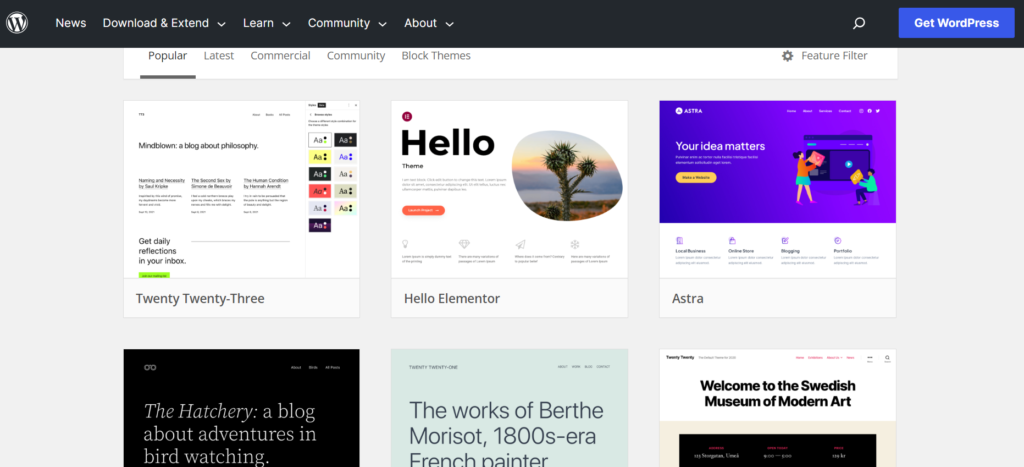
WordPress.org Theme Directory
The WordPress.org Theme Directory offers a vast selection of themes, including third-party options. These themes are monitored for quality and compatibility. Use the Feature Filter to find themes that align with your site’s requirements. Ensure your hosting plan supports third-party themes.
Third-Party Marketplaces
Third-party marketplaces like ThemeForest, CreativeMarket, and StudioPress provide a wide range of themes. Ensure you purchase from reputable sources with author information, recent updates, and customer reviews. Some themes may require additional plugins or support packages.
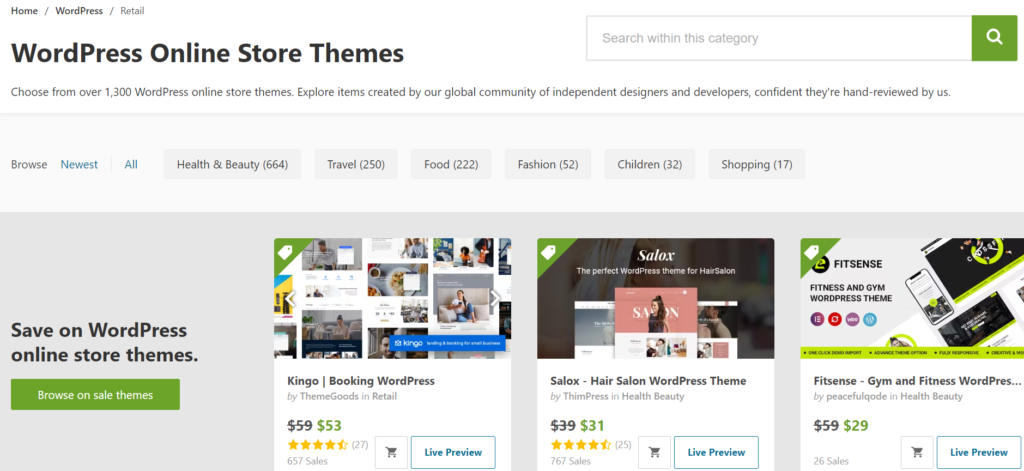
Considerations for Choosing a WordPress Theme
Define Your Content Type
Identify the primary content of your website. Are you setting up a blog, a business page, a creative portfolio, a membership site, or an online store? Choose a theme tailored to your content type for an optimal user experience.
Reflect Your Brand Aesthetic
Align your theme’s design with your brand’s aesthetic. Whether it’s bright and airy, fun and quirky, strictly corporate, or modern and artistic, choose a theme that matches your style to reduce customization efforts.
Evaluate Needed Functionality
Consider the functionality you require, such as restaurant menus, e-commerce integration, membership forums, or custom post types. Select a theme that integrates seamlessly with the necessary plugins or offers built-in functionality.
Budget Considerations
Be mindful of your budget when choosing a theme. While many themes are free, niche themes or those with advanced features may have annual fees. Factor theme costs into your overall budget, including hosting and domain registration.
Must-Have Theme Features
Ensure your selected theme possesses essential features for success:
Responsiveness: Choose a mobile-first or adaptable theme for optimal performance on all devices.
Performance: Opt for a fast-loading theme with only the necessary features to enhance SEO and user experience.
Flexibility: Prioritize themes that seamlessly integrate with required plugins.
Accessibility: Verify that the theme complies with accessibility standards.
Support and Maintenance: Select themes with active developers who provide regular updates and support.
Hire WordPress Experts
Although WordPress is a no-coding tool to design websites, when it comes to getting the best results for your website, it is better to hire WordPress Experts who can take care of your WordPress Website Design and Management while you can concentrate on scaling your business.
What Comes Next?
After installing your chosen theme, your work is not complete. Customize your theme, create pages and posts, and add your content. Utilize the Customizer to adjust fonts and colors, and don’t hesitate to seek help from the WordPress community or theme developer. With time and effort, your website will reflect your vision.
Conclusion
Selecting the perfect WordPress theme is a pivotal step in building a successful website. By following the do’s and don’ts, considering your site’s needs, and exploring theme options, you’ll be well-equipped to make an informed decision. Remember, your theme sets the stage for your website’s success, so choose wisely.
Frequently Asked Questions
What is the significance of a WordPress theme in website development?
A WordPress theme is crucial because it defines how your website looks and functions. It determines the layout, color scheme, fonts, and overall design of your site. Additionally, it can provide added features and functionality, making it a vital element in creating an engaging and user-friendly website.
How do I know which features are essential for my website when selecting a theme?
Identifying essential features for your website depends on its purpose. For instance, if you’re running a blog, readability, and content organization may be critical. If you’re building an online store, e-commerce integration and product presentation become essential. Carefully consider your website’s goals and content type to determine the necessary features.
What are the risks associated with choosing a bloated theme?
Bloated themes come with various risks, including slowed website performance and potential security vulnerabilities. These themes often contain unnecessary features and code that can make your site slower to load. Moreover, the additional code may create security weak spots, making your website more susceptible to cyber threats.
Why is responsiveness an essential feature in a WordPress theme?
Responsiveness is crucial because it ensures that your website functions seamlessly on various devices, including mobile phones and tablets. With the majority of internet users accessing websites through mobile devices, a responsive theme enhances user experience and helps improve your website’s search engine ranking.
How can I assess a theme’s performance before choosing it?
You can assess a theme’s performance by using tools like the Theme Check plugin to ensure it complies with WordPress standards. Additionally, you can test the theme by reviewing your content, checking mobile responsiveness, and assessing image loading speed. It’s also advisable to look for themes with good reviews and a track record of updates and support to ensure long-term performance.








