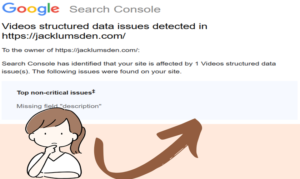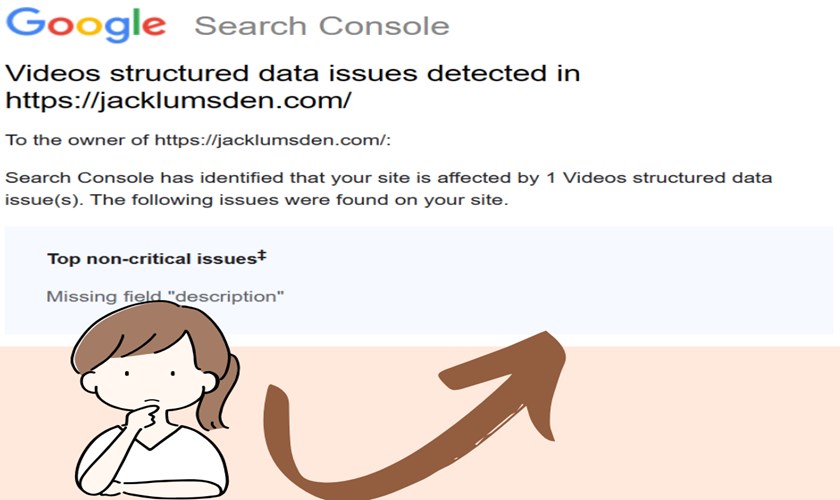Introduction
In today’s digital landscape, where attention spans are shorter than ever, the speed at which a website loads plays a pivotal role in capturing and retaining users’ interest. A slow-loading website can lead to frustrated users, high bounce rates, and even negatively impact search engine rankings. This is where the significance of WordPress website speed improvement comes into play. In this article, we will delve into a comprehensive exploration of strategies to accelerate the performance of WordPress websites through both server-side and client-side optimization techniques.
Understanding the Need for Speed
Before we dive into the optimization strategies, let’s underscore the importance of a swift website experience. Research indicates that website speed directly influences user satisfaction, engagement, and conversions. Studies have shown that even a one-second delay in page load time can lead to a 7% reduction in conversions. Moreover, search engines like Google consider website speed as a ranking factor, making it crucial for both user experience and visibility.
Server-side Optimization Strategies
Web Hosting Selection
The foundation of a fast-loading WordPress website lies in choosing the right web hosting provider. Opting for managed WordPress hosting or a Virtual Private Server (VPS) can provide dedicated resources and enhanced performance, ensuring that your website’s speed isn’t compromised by shared server resources. We recommend and use Google Cloud hosting on most of our clients’ websites which significantly improved the speed, stability, and security of the websites.

Caching Mechanisms
Caching involves storing frequently accessed data to reduce server load and improve response times. Implementing plugins like W3 Total Cache or WP Super Cache can significantly enhance the speed of your website by serving cached versions of your pages to visitors, cutting down the time it takes to generate dynamic content.
Database Optimization
WordPress websites accumulate data over time, which can lead to a bloated database. Plugins like WP-Optimize can help remove unnecessary data such as post revisions, spam comments, and transient options, streamlining database queries and boosting performance.
Server Configuration
Choosing the right server software, such as Nginx over Apache, can provide better handling of concurrent requests. Additionally, leveraging server-side caching mechanisms like Varnish or Redis can lead to faster content delivery.
Client-side Optimization Techniques:
Image Optimization
Images contribute significantly to page load times. By employing techniques like image compression, responsive image delivery, and lazy loading, you can strike a balance between visual appeal and quick loading times. Plugins like Smush and EWWW Image Optimizer can simplify this process.
Minification and Compression
Minifying HTML, CSS, and JavaScript files involves removing unnecessary characters without affecting functionality. Combining this with GZIP compression reduces file sizes, leading to quicker downloads and rendering.
JavaScript Execution
JavaScript-heavy websites can experience slower loading times due to the sequential execution of scripts. Asynchronous loading and deferred loading allow critical content to render first, enhancing the perceived speed of your website.
External Resource Management
Third-party scripts, like those from social media or analytics platforms, can impact website speed. Evaluate their necessity and implement asynchronous loading to prevent them from blocking rendering.
Measurement and Analysis
To gauge the effectiveness of your WordPress website speed improvement efforts, it’s essential to measure key performance metrics and utilize appropriate testing tools:
Performance Metrics
Track metrics like page load time, Time to First Byte (TTFB), and Core Web Vitals (Largest Contentful Paint, First Input Delay, Cumulative Layout Shift) to quantify improvements accurately.
Testing Tools
Utilize tools like Google PageSpeed Insights, GTmetrix, and WebPageTest to assess your website’s speed, identify bottlenecks, and receive actionable recommendations for enhancement.
Real-world Case Study
Let’s take a look at a case study involving a WordPress e-commerce website:

By implementing a combination of server-side and client-side optimization techniques, the website saw a substantial improvement in key performance metrics, resulting in a faster and more engaging user experience.
Conclusion
In today’s fast-paced online world, the speed of your WordPress website can make or break your online presence. Through a holistic approach encompassing both server-side and client-side optimization strategies, you can significantly enhance your website’s speed, user experience, and search engine rankings. By understanding the impact of factors such as web hosting, caching, image optimization, and scripting, you empower yourself to provide a seamless and efficient online experience that keeps users coming back for more.
Frequently Asked Questions
What is the significance of WordPress website speed improvement?
WordPress website speed improvement enhances user experience, reduces bounce rates, and improves search engine rankings.
How does web hosting impact website speed?
Web hosting affects speed by providing server resources. Managed WordPress hosting or VPS options offer better performance compared to shared hosting.
What are caching mechanisms, and how do they improve website speed?
Caching stores frequently accessed data, reducing server load. Plugins like W3 Total Cache serve cached content, speeding up page loading.
Why is image optimization important for website speed?
Images contribute to page load times. Optimizing images through compression and lazy loading reduces loading times without compromising quality.
What is minification, and how does it enhance speed?
Minification removes unnecessary characters from code, reducing file sizes. Combined with GZIP compression, it accelerates download and rendering.
How does JavaScript execution affect website speed?
Heavy JavaScript execution can slow down websites. Techniques like asynchronous loading prioritize critical content, improving perceived speed.
What is the role of external resource management in speed optimization?
Third-party scripts impact speed. Implementing asynchronous loading prevents these scripts from blocking rendering and slowing down your site.
How can I measure the effectiveness of speed optimization efforts?
Track performance metrics like page load time, TTFB, and Core Web Vitals. Tools like Google PageSpeed Insights and GTmetrix provide insights.
What services do you offer for WordPress website design and management?
We offer comprehensive WordPress website design and management services, including optimization for speed, security, and user experience.
How can I get started with optimizing my WordPress website for speed?
Ready to boost your website’s speed? Contact us today to discuss your requirements and begin the journey towards a faster and more efficient website.
GET IN TOUCH – Explore Our Services
Looking to revamp your WordPress website for optimum speed and performance? Discover our specialized WordPress website design and management services tailored to elevate your online presence.